Whether you purchased a new, refurbished, or second-hand computer, at some point, you will notice some strange sounds. While you don’t have to go bananas about this issue, it signals that your processor is getting hot and demands your immediate attention.

There are several reasons why your computer sounds like a jet engine, from dust blocking the system’s ventilation to troubles with your disk. This issue is more prone with your laptops since they are designed with portability in mind, unlike the full-fledged desktop. Therefore, trading off an excellent cooling system for an easy-carry experience.
Let’s check out the causes and quick ways to fix this annoying noise coming from your computer without further ado.
Why Does My Computer Sound Like A Jet Engine?

Dirty cooling fan
Your computer’s processor gets heated, and it’s the responsibility of the cooling fan to dissipate the generated heat. However, if the cooling fan’s primary and only function can’t be achieved or is done poorly, you should expect your PC to sound like a plane taking off.
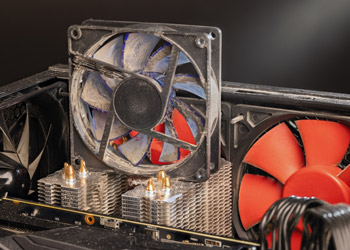
One of the many factors that affect the performance of the cooling fan is dirt and dust accumulation on the blade, causing the fan to make noise as it struggles to keep up with its purpose. Clogged fans make high-pitched noise and fail to cool down the processor causing more problems for you.
Clogged or blocked air vents
Similar to the reason above, clogged or blocked air vents inhibit proper airflow causing the internal components to get overheated and putting more pressure on the fan. When the fan works overtime trying to cool your PC, it creates a loud, annoying noise.
Overheating Processor
How much heat your processor generates hinges on the intensity of the tasks. For instance, binge gaming and video editing will likely overwork your processor, causing a lot of heat. This is not a bad thing if the cooling system can handle it. It’s crucial that the heat is quickly dissipated to prevent the processor from overheating while running your intensive tasks.

Overheated internal components, including the processor, result in other problems aside from loud, nut-driving noise. The hotter the processor gets, the faster the cooling fan spins, causing a more deafening, high-pitched noise. If the cooling fan fails to beat the high temperature, this can lead to the abrupt shutdown of your PC to prevent damage.
Faulty fan blade or motor
One of the underlying culprits of a noisy computer is a faulty fan blade or motor. Over time, the blade can get damaged or bent, and the motor is worn out. Therefore, low cooling efficiency is expected and noisy operation.
Once the motor or blade is faulted, the processor performance suffers, the noise gets louder, and you put your system at greater risk.
Problem with the power supply
When you hear a high-pitched buzzing noise, it’s likely your laptop’s power supply unit is at fault. When this unit does not function appropriately, it can lead to unexpected shutdowns, erratic operation, and damaged internal components.
Most people often overlook this culprit because they don’t understand how a poor power supply can cause loud noise. An inadequate power supply or wrong adapter means your processor is working in a non-ideal situation, leading to overheating, which pressures the cooling fan to spin faster, causing louder noise.
Issues with the hardware
If nothing works after trying the options listed here, one of the internal components might be faulty. Usually, loose components around the cooling system vibrate, causing your computer to sound like a jet engine. Also, some hard disks, especially HDDs, make some low-pitched noise when running heavy-duty tasks.
Quick Tips on How To Reduce the Noise
Clean the cooling fan
The common cause of noisy computers is a clogged fan. Therefore, you want to start with the built-in fan. Unplug your laptop from any power source, power it down, and open it up to access the fan.
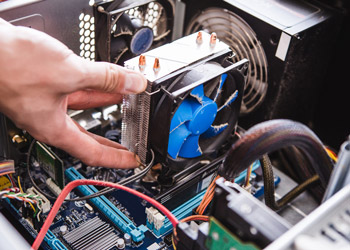
If it looks clogged to you, you can carefully get rid of the debris and dust using a can of compressed air. This is the easiest way to unclog your cooling fan. However, you can check out another method for this if you don’t have a can of compressed air.
Clear the air vents
Blocked air vents increase the workload on the cooling fans. So, it’s essential that you check the air vents and ensure nothing is blocking them. If the vent is blocked by accumulated dust, dirt, or a piece of paper, you can use a soft brush or a can of compressed air to remove them.

Also, placing your laptop on a bed or soft surface might block the vent causing you to hear that high-pitched buzzing noise. So, you want to put your PC on a hard surface for better airflow.
Check the power supply
If you suspect the power supply is the cause of your computer making a noise. It’s best to replace it with a new one or get a compatible power supply.
Cool your processor
If your processor is generating too much heat or overworking, allow the system to rest for minutes. Close all applications, especially the heavy ones, for a few minutes before rerunning those programs. This should solve the problem.
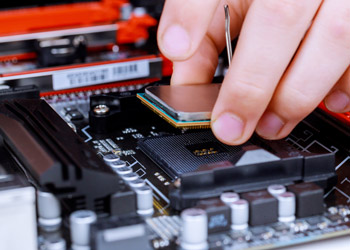
Also, you might want to purchase a cooling pad to improve your computer’s heat dissipation. This device provides better airflow to allow you to run heavy apps or binge gaming with your computer without your processor overheating.
Replace the fan motor or blade
After opening up your laptop, if you notice the blade is bent or the motor is bad, it’s best to replace them. However, we do not recommend you carry out this simple procedure yourself. Take your PC to your computer repair technician to prevent further damage to your device.
Tighten loose components
Your computer is likely sounding like a jet engine because of loose internal components around the cooling fan. So, check for these loose components and fasten them.
However, you shouldn’t try this if you have no experience working with computers.
Conclusion
By now, you should have figured out that the common reason your computer is noisy is that the cooling fan is overworked. Therefore, solving this issue depends on how well you can improve the airflow inside your device.
If your computer sounds like a jet engine, ensure the cooling fans are working correctly, the air vents are not blocked, and no loose components. We recommend purchasing a cooling fan to avoid this issue if your processor quickly gets overheated.
Related Resources:
